Passport Photo ID Studio is a very useful application by which we can capture and make the photo same as passport size. So no need to go to photo studio for passpot size photos. Just capture the photo adjust settings and print it.
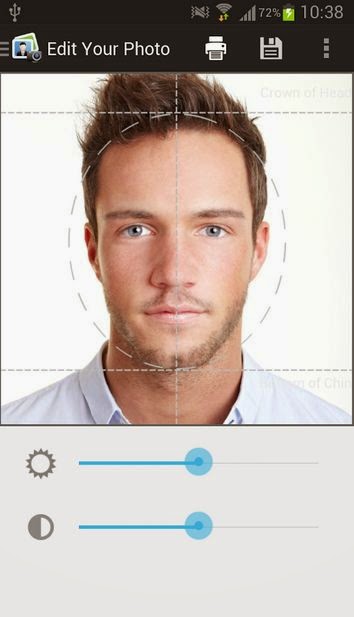
There are lots of others features too, like you can import any photo from gallery, you can change the photo width and height, supports both rear and back facing camera. Below is the full list of features available:
1) Create passport photos that will automatically be saved to pre-selected photo sizes
2) OR import photos from gallery to make passport photos
3) Supports both rear and back-facing cameras
4) General guidelines before you create your passport photos
5) Select your passport photo size that corresponds to a list of countries available
6) OR customize your photo size
7) Zoom, crop and rotate your photos
8) Adjust brightness and contrast of photos
9) Preview your photos before you print
10) Select different photos to print on the same page
11) On the printing page, photo positions will automatically be adjusted based on pre-selected photo sizes
12) Print directly from your phone (provided you have Google Cloud Print pre-configured)
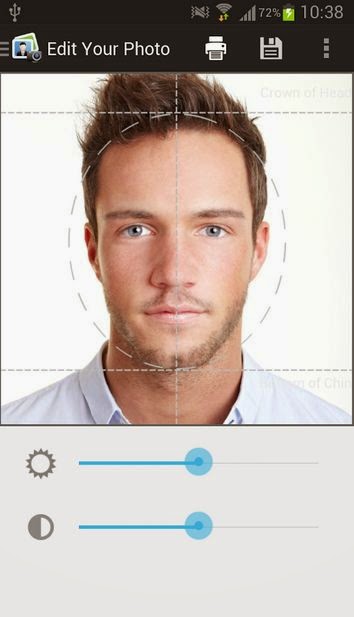
Devs also mentioned some tips to capture the photo are below:
1) Ensure that the background is well lit, white or off-white, and plain
2) Try to eliminate shadows that are caused by overhead lighting
3) Include the person's upper body and have space above the head in the screen display of your camera
4) Minimize the distance between the person being photographed and the background to reduce shadows on the background
5) When using the front-facing camera, use both hands to hold your phone so that your shoulders will have equal distance from the camera
6) Look at the camera when taking your photo
If you like this app and wanna try, then you can download it from Google play. Its Free.


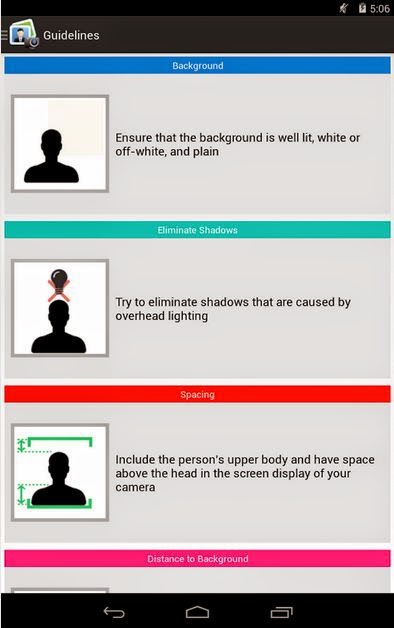


No comments:
Post a Comment